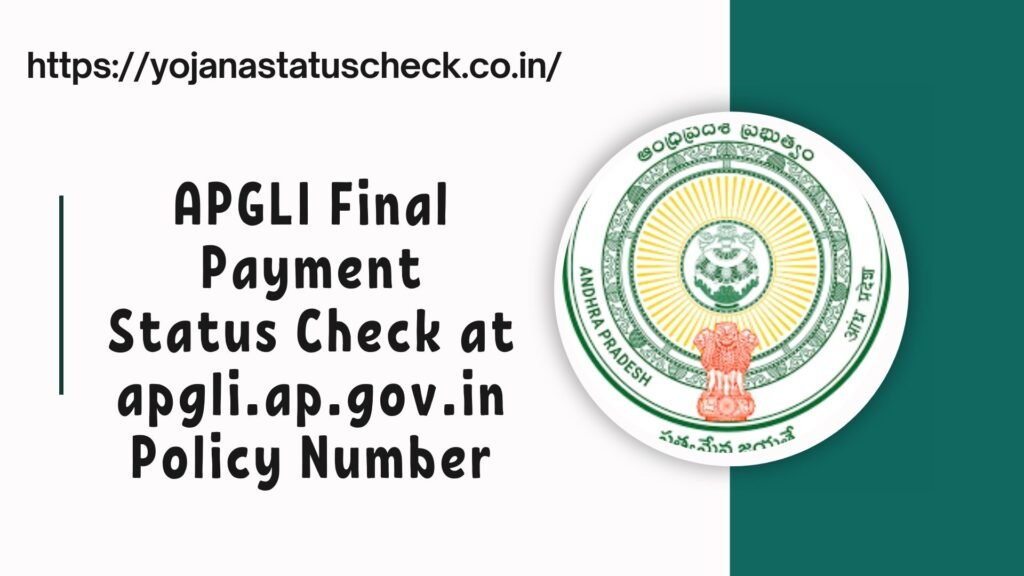
| Whatsapp Channel |
In order to protect the surviving relatives of government employees who passed away, the A.P. Government Life Insurance Scheme was established.This plan helps to boost their resources when it is time for them to retire. It emphasizes social security measures for government employee welfare. APGLI Final Payment Status can now be viewed online by beneficiaries of the A.P. life insurance plan by visiting the official website, apgli.ap.gov.in while seated at their homes. Through the official portal, beneficiaries can use their policy number to check the status of their final and outstanding payment. To learn more, continue reading this article.
About APGLI
The late Nizam of the State of Hyderabad established the program in 1907 to ensure the welfare of his workers.The purpose of this department is to oversee and supervisethe mandatory life insurance program for all eligible state government employees as well as other local body staff.This planis only available to Andhra Pradesh government employees This was once known as the Family Pension Fund and was managed by a management committee.
Read Also :- PM Kisan 18th Installment Beneficiary Status
It was renamed Hyderabad State Life Insurance Fund in 1913. The name was finalized as Andhra Pradesh Life Insurance Fund after Andhra Pradesh became a state. Unlike other required savings programs like GIS and GPF/EPF, APGLI is a mandated life insurance scheme. It offers the wide range of advantages to the people.
Key Highlights of APGLI Final Payment Status
| Name of the article | APGLI Final Payment Status |
| Authority | Andhra Pradesh GovernmentLife Insurance Department |
| Beneficiaries | Government employees of A.P |
| Objective | To provide an online option for the applicants to check the payment status |
| Official website | apgli AP Portal |
Required Documents
- Applicant number
- Policy number
Check APGLI Final Payment Status Online at apgli.ap.gov.in
Step 1: Visit the APGLI department’s official website. You will be able to see the homepage.
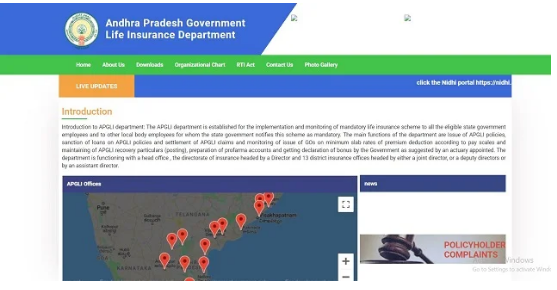
Step2: On the homepage, select the “Check Application Status” option. A new webpage will open up for you.
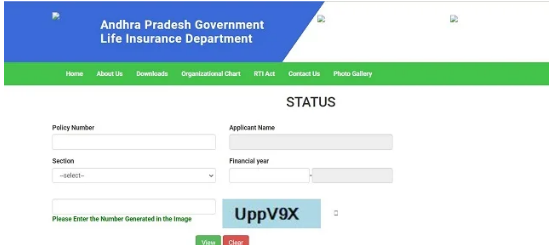
Step3: Enter the data here, making sure to include the applicant’s name and policy number. Please check that all of the information is accurate.
Step4: Choose “Submit” once you’ve finished entering the data. The application status will appear on the screen.
Detail Mentioned Under APGLI Final Payment Status Dashboard
- Applicant name
- Policy number
- Contact details
- Bank account details
- Permanent address
- Status
- Pending status
Contact details
Contact number; 0866-2884006